Software Packages
We often receive requests from users to install a piece of software in the Netboot system. We are happy to accept such requests from all TechFak users, as long as they are for packages that are part of an Ubuntu distribution we support.
Software from package sources
If the software is available in the Ubuntu package sources, we are happy to install the software for the system. The software is available on the netboot PCs after a restart or the next day at the latest.
Software from volumes
If we cannot install a package for the reasons mentioned above, then there is an alternative. We can provide a so-called software volume. The software can be installed there and is then available either to the entire TechFak or to a selected group of people. All we need to set up a volume for the students or one of the working groups is someone to act as a supervisor for the software and the consent of the file server owners to provide space for it. The supervisor is the person who deals with adjustments, bug fixes, security patches and updates. When we receive inquiries about the relevant software, we forward them to the supervisor. We are of course happy to help where we can, but it is not possible for us to offer software-specific support. Further information can be found here.
RCINFO
RCINFO allows you to use software deployed in software volumes. These are available throughout TechFak.
Select software via RCINFO
To use software via RCINFO, select the relevant package in the RCINFO package selection and confirm the change.
For some programs there are packages with different version numbers and one without. Normally the package without a version number behind it should always be the current version and updated by the person responsible. This means that you (hopefully/presumably) always work with a current version, but also that the program version can easily change.
Example: Subscribe to Java (For example for OOP)
The package selector can be found in the menu under the sub-item “TechFak”:
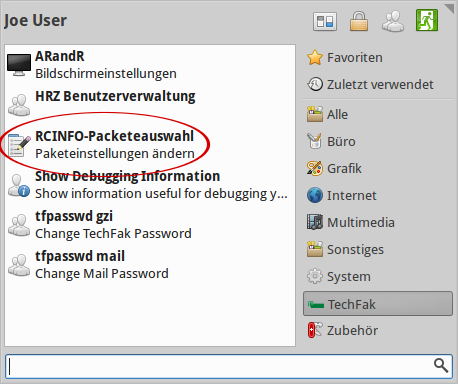
In the selector you just have to tick the package you want to subscribe to - in our case Java - and confirm your selection.
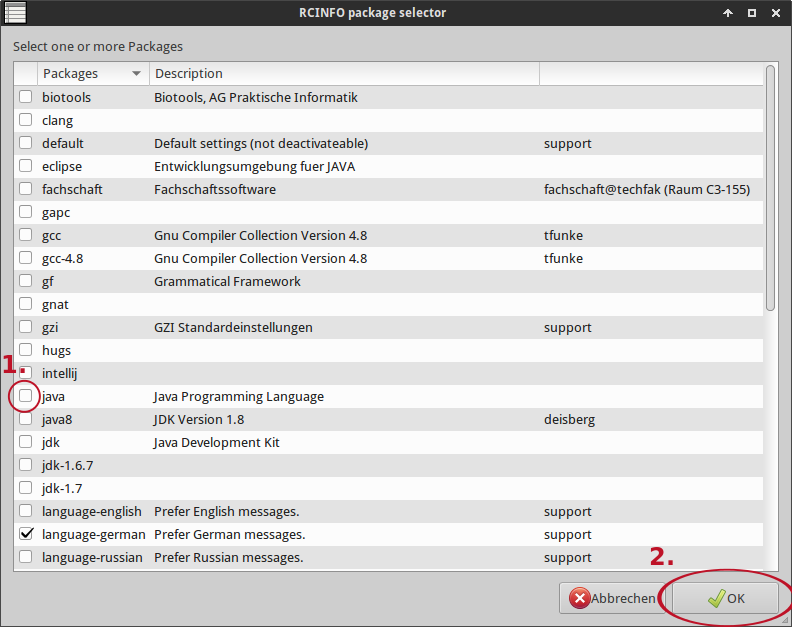
Complete!
If you want to remove a package, you can do it the same way - just uncheck it.
Manuals
Detailed documentation is available as a manpage.
- Software: rcinfo, rcinfo-package-selector
- Man page: rcinfo-tiny(1)
Availability
rcinfo and rcinfo-package-selector are available on all machines provided by the Support via /vol/local. Programs /vol/localare part of the basic equipment of our installations and should always be in the path.