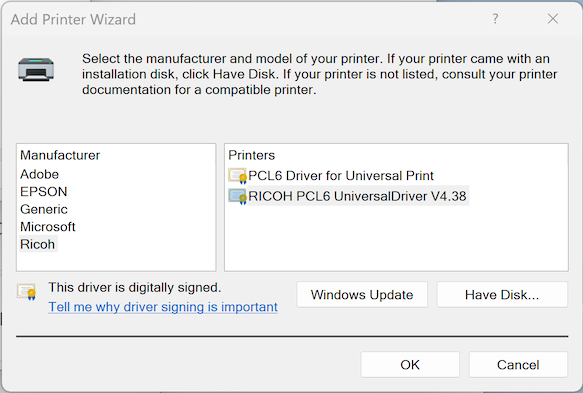Printing
We operate a central CUPS server for the printers and copiers with printing functions installed throughout the TechFak .
We have preconfigured the Netboot machines accordingly so that the appropriate printers automatically appear in the user interface.
At least Mac OS X machines can find the printers automatically on the laptop network.
Using Linux, the printer are often found by the distribution automatically as network printer. If not, you can add the CUPS server by creating the file ~/.cups/client.conf in your home consisting the following line:
ServerName cups.techfak.uni-bielefeld.de
Setup
You may download and install a printer driver for your desired printer at the from the respective manufacturer. For basic printing this is not necessary, you can simply choose a generic postscript driver.
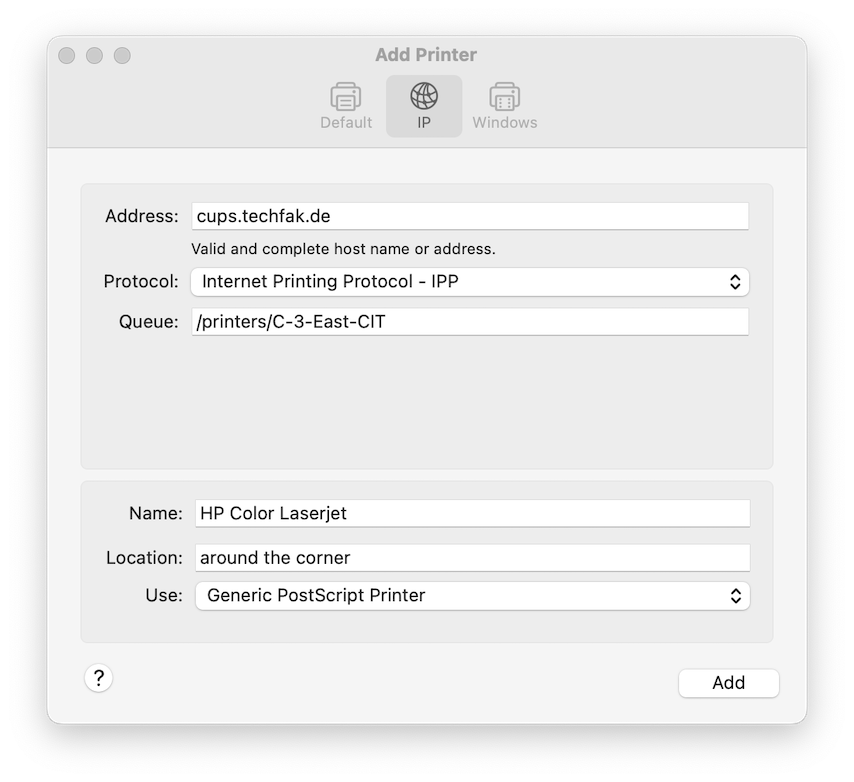
In this variant, available printers can be fount automatically. Unfortunately you can't choose a generic postscript driver here, so you have to install a specific driver for the desired printer.
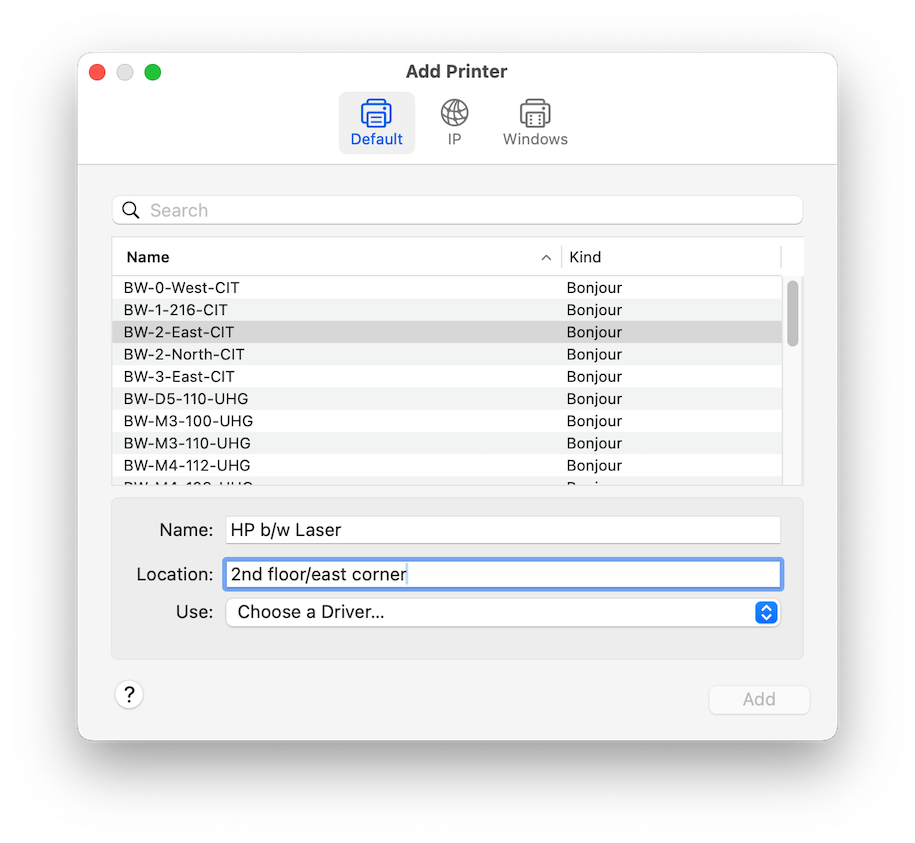
Choose the correct printer driver.
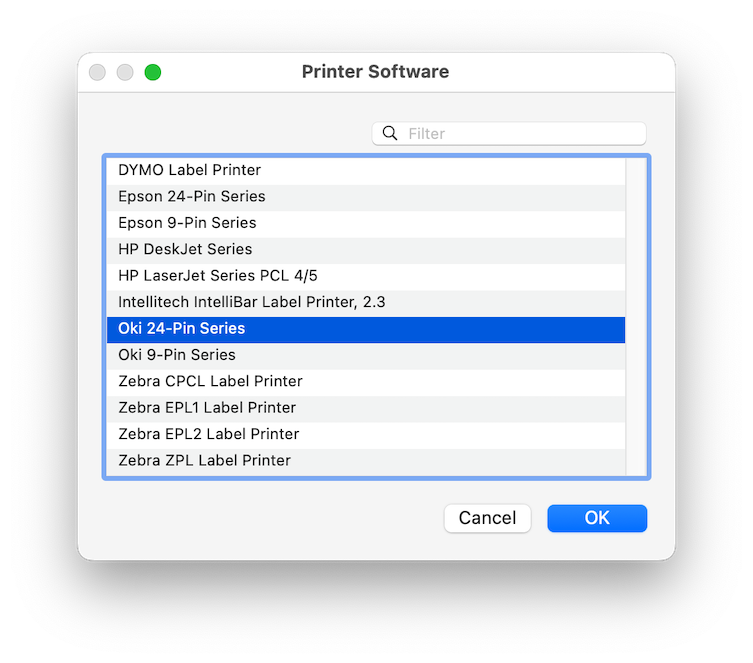
Add a new printer and choose Add manually.
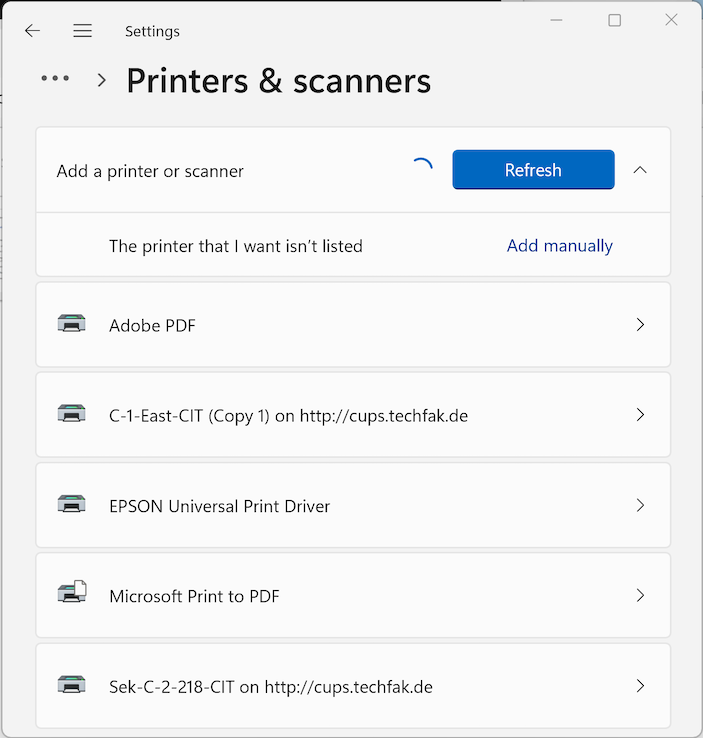
Enter the printserver and the desired print queue.
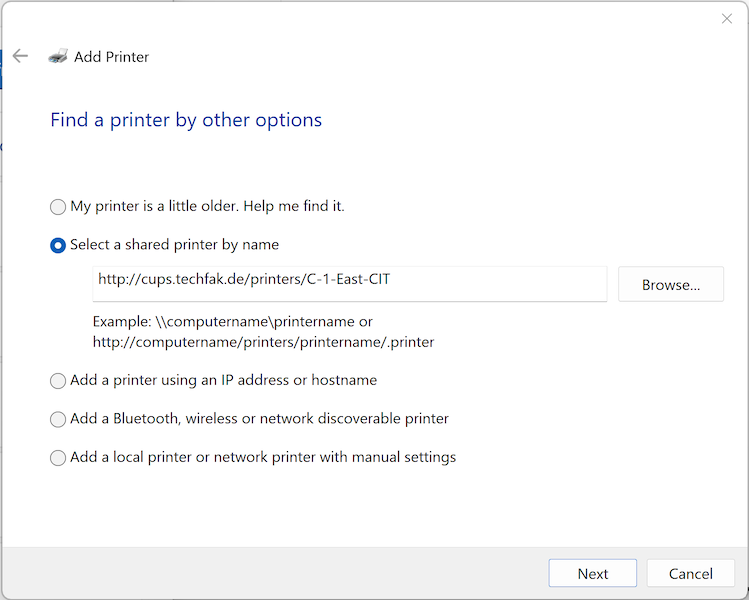
Choose the correct printer driver.