Backup
Our file servers automatically create snapshots that contain the status of the respective directories at older points in time. Depending on the file server, these snapshots can be accessed by the user in different folders.
Isilon
Older versions of directories can be displayed and restored for the home, project and software volumes located on Isilon. The following shows some scenarios for the fictitious user juser; in practice, use your own user name.
.snapshot directory
In every directory which is located on the NFS server (e.g. all homes), there is a special folder .snapshot which contains the backups of the directory. This folder is not visible with an ls in the terminal or a graphical file manager, but can always be accessed, e.g. with the following commands:
juser@netboot_machine:~$ cd .snapshot/ # possible in every folder within the home and volume
juser@netboot_machine:~$ nautilus project3/documentation/.snapshot # graphical alternative
The desired files can simply be copied from this directory and thus restored. Here is the explanation for restoring with the help of nautilus.
Daily and hourly backups
In the .snapshot folder of each directory there are up to 24 hours old hourly and up to two weeks old daily backups.
Nautilus
For the file manager nautilus there is an extension which offers an additional menu entry to get to the correct folder.
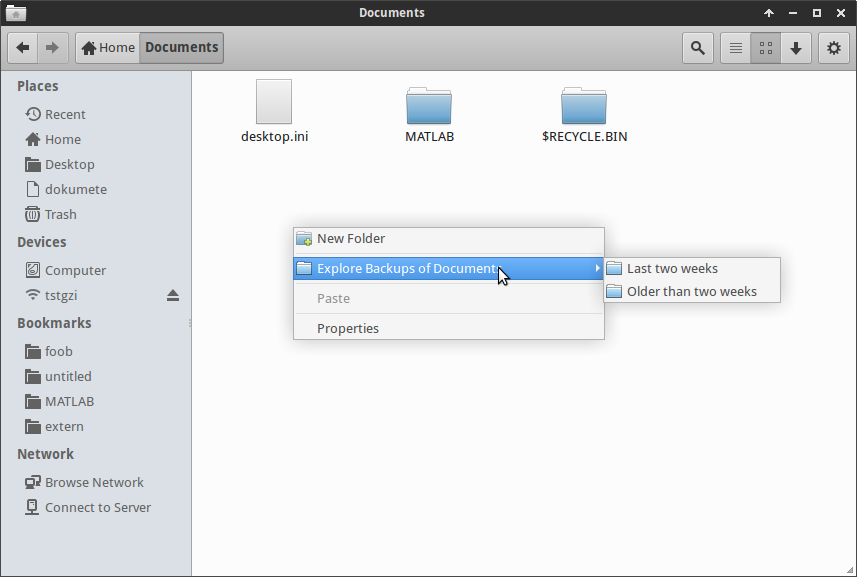
GPU cluster
We currently do not offer any backups for the file server of the GPU cluster. Data or results should be quickly saved by the user to another network drive in order to avoid data loss.
Backup server
In addition to the automatic snapshots of the volumes, we also offer backup servers to regularly back up other data. These servers support the rsync protocol with which VMs or other project data can be regularly synchronized. Access and a backup volume can be provided on request. A maximum backup size is required as well as a public key for logging in, which should/can also be used for the backups later.